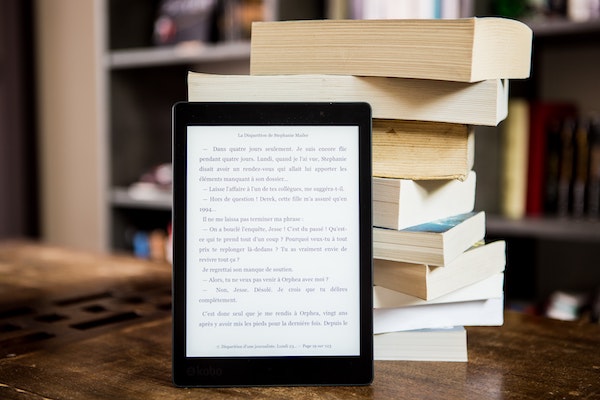
How is a book "converted" to an ebook?
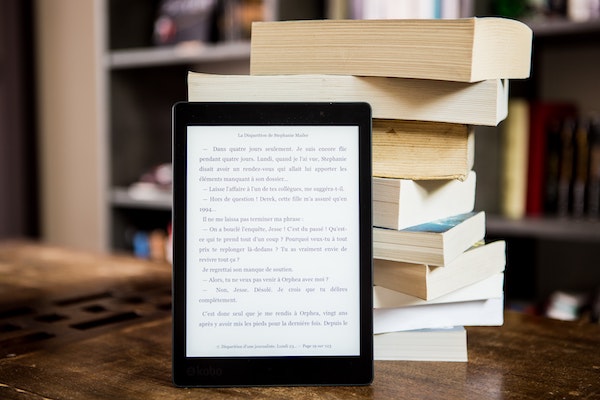
Many new authors are allured by the apparent ease of self-publishing their book in electronic format on Amazon.com or iTunes. As such, one of their first topics of research is how to convert their work into an eBook. While we certainly do not discourage the self-publishing route, we can tell you that the conversion process is not as easy as clicking “File -> Save as” from your favorite word processing software.
There are a number of software programs that are making this process more intuitive, but there are some key problems that still remain. One such issue is that none of the online marketplaces can agree on a single and consistent file format. So to sell your book on more than one distribution channel, you are forced to reformat your book again, and again, and again! This is frustrating and, unfortunately, a problem that will be a thorn in every author’s side for the foreseeable future. With each major book seller having their own device and associated file format, no one standard will be victorious.
